How To Install Lineage OS 14.1 [Android Nougat 7.1.2] On Samsung Galaxy Ace 3 LTE
[UNOFFICIAL] How To Install Lineage OS 14.1 [Android Nougat 7.1.2] On Samsung Galaxy Ace 3 LTE [S7275R/B/T] [Sept2018 Security Patch]
Disclaimer:
Developer Credits:
Thanks List:
Warning:
Make a complete Nandroid BackUp Of Your Android Device Before Kanging [or] Installing ROMS/Recoveries.
Pre-Requirements:
WhatWorking:
Bugs List:
Known Issues:
FAQs:
Changelogs:
Release: 18-09-2018
Screen Shots:

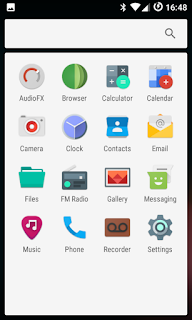
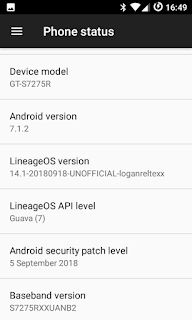
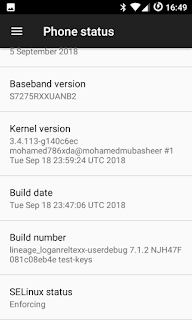

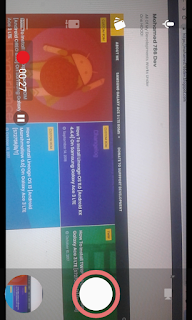
Download Section:
[Please Don't Mirror My ROM if You Want To Share My ROM Pls Link My Xda Thread Or
Else My WebSite https://www.mohamed786dev.blogspot.com]
"Iam Keeping Record Of Every Download !"
Pixel Experience ROM Build Info:
GAPPS:
Disclaimer:
- Your warranty is now void.
- We are not responsible for bricked devices, dead SD cards,
- Thermonuclear war, or you getting fired because the alarm app failed.
- Please do some research if you have any concerns about features included in this ROM
- Before flashing it! YOU are choosing to make these modifications,
- And if you point the finger at us for messing up your device, we will laugh at you.
Developer Credits:
- Mohamed786 [Its Me😎]
Thanks List:
- Kotzir
Warning:
Make a complete Nandroid BackUp Of Your Android Device Before Kanging [or] Installing ROMS/Recoveries.
Pre-Requirements:
- Samsung Galaxy Ace 3 LTE [S7275R Or S7275B Or S7275T] Varient.
- TWRP 3.1.1 Installed [Click Here To Install TWRP]
- ROM + [Download From Below]
ROM Status :[Stable]
- Most of the ROM Features Works!
- ROBUST & Solid [Bugsfree] ROM
WhatWorking:
- Wifi
- Bluetooth
- RIL
- GPS
- SDcard
- MTP
- Internal Storage
- Tethering
- Sensors
- Camera
- Video Recorder
- Flashlight
- EveryThing
Bugs List:
- None
Known Issues:
- NFC, as usual, no source is available
FAQs:
- Does Live Display Broken?
- If You have Faced any issue with live Display like switching to day/night/auto mode it would shows white screen ! Just Click on Power key to lock the device and hence unlock the device this problem will appeared once ! In Future you can taste the Live Display Feature without any issue!
Release: 18-09-2018
- lineageos sources update
- Bump security patch level to 2018-09-05

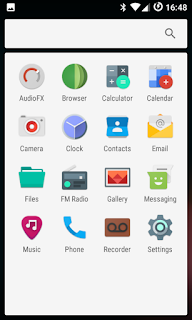
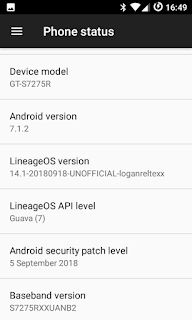
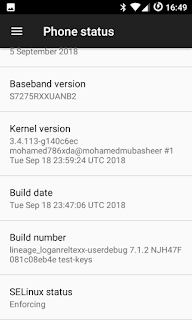

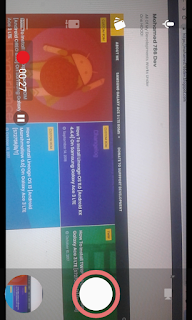
Download Section:
[Please Don't Mirror My ROM if You Want To Share My ROM Pls Link My Xda Thread Or
Else My WebSite https://www.mohamed786dev.blogspot.com]
"Iam Keeping Record Of Every Download !"
Pixel Experience ROM Build Info:
- ROM Status: Stable
- ROM Version: lineage-14.1-20180918-UNOFFICIAL-Mohamed786.zip
- ROM Android Version: Android 7.1.2 NOUGAT
- Build Date: 18-09-2018
- Security Patch Level: September 2018
- Bugs: None [if You Found one Drop your issue in Comment Section]
Download Links:
ROM Releases:
ROM Releases:
- lineage-14.1-20180918-UNOFFICIAL-Mohamed786.zip [ROM File Size: 289.9 MB ]
GAPPS:
- OpenGapps-7.1-PICO.zip
Donate To Support Development [Helps me to Pay For Build Server COST]:
- Donate Link: Click Here To Donate
How To Install [For Beginners]:
- Boot Galaxy Ace 3 LTE in to TWRP Recovery [By Pressing [Vol+ & Power key] at the same time]
- Inside TWRP click on Backup and then click on select storage and then select external_storage [i.e Micro SD] and Swipe to start BackUp Process.
- Click On Wipe and [Select System,Data,Delvick,Cache] and Swipe to confirm Wiping.
- Go Back [ Do Swipe To Factroy Reset ]
- Go Back ! Click On Install ! Find Out the Downloded ROM [I guess You might have been stored on External_Sdcard]
- Then Select the lineage-14.1-20180918-UNOFFICIAL-Mohamed786.zip from the External_Sdcard
- Flash lineage-14.1-20180918-UNOFFICIAL-Mohamed786.zip File [By Doing Swipe To Confirm Flash]
- Then Go Back and Select the OpenGapps-7.1-pico.zip file from the External_Sdcard
- Flash OpenGapps-7.1-pico.zip File [By Doing Swipe To Confirm Flash]
- Click On Reboot System
- Your Phone Start Rebooting In to lineage-14.1 ROM
- First Booting Would Take Around 10-20 Mins ! Be Patient Untill To Complete.
- Voilla ! You have sucessfully installed LineageOS 14.1 On Your Little Galaxy Ace 3 LTE ! Taste the PixelExperience On Galaxy Ace 3 LTE
How To Install [For Advanced User]:
- Boot into TWRP Recovery
- Wipe System, Data, dalvik and cache. (For clean installation)
- Flash LineageOS 14.1*.zip.
- Flash Gapps OpenGapp-*.zip.
- Reboot phone.
Related Searches:
how to install los 13 on ace 3 lte,los13,lineageos,s7275r,s7275b,s7275t,galaxy ace 3 lte,galaxy ace 3 lte los13,how to install los13 on galaxy ace 3 lte,samsung galaxy ace 3 lte,los 13 for ace 3 s7275,gt-s7275,galaxy ace 3,ace 3 twrp,twrp on galaxy ace 3,ace 3 lte twrp,twrp for ace 3 lte,ace 3 s7270,ace 3lte,samsung,ace 3,xda,mohamed786,los 13 new build,stable los13 ace 3,ace 3 lte los13 stable,twrp 3.1.1,twrp ace 3 lte 3.1,ace 3 lte twrp 3.1.1,install twrp 3.1 on ace 3 lte s7275r,how to install twrp 3.1.1 on ace 3,mohamed786 twrp 3.1,ace 3 los 13 download,how to download ace 3 lte los13,how to download twrp 3.1 for ace 3 lte,download ace 3 los 13 rom,ace 3 lte custom rom,ace 3lte custom os,pixel experience rom for ace 3,pixel rom for ace 3,pixel experience,pixel,rom,experience,pixel,os

![How To Install Lineage OS 14.1 [Android Nougat 7.1.2] On Samsung Galaxy Ace 3 LTE](https://blogger.googleusercontent.com/img/b/R29vZ2xl/AVvXsEiHu-5-JWawyo8Kj-dINM9AoSbXOOwjztS-p2iwuvN5xL2NUb0GgViZggwdrYe4ipjB-ogX6QJ7IOsOnJ3jdwhSq0Si5WuEkaT_jBPsKJD88CAzOPugjaKipcmYldlnmAnFwD5SDnQeTcyz/s72-c/LineageOS.jpg)
![How To Install Pixel Experience ROM [Android OREO 8.1.0] On Samsung Galaxy Ace 3 LTE](https://blogger.googleusercontent.com/img/b/R29vZ2xl/AVvXsEhlJFe04MYfBMz1sbGZk1N8j3GXUNI7r8FFub4sAzqTT4v5M_eoj9lfT3gfKqI0Yrp-5XMctKlAij_k2rKxG8UN_bWvLk3qUWUDvApqGZzDXWWX8JPiddfItzVU29BZJcPgIbZKjKp5uifV/s72-c/https_%25252F%25252Fimg.xda-cdn.com%25252FxI-TRO-V_AK6JXEZSmwutLBGz1s%253D%25252Fhttps%25253A%25252F%25252Fi.imgur.com%25252Fi3OR5Mx.jpg)
![How To Install TWRP 3.1.1 On Samsung Galaxy Ace 3 LTE [S7275R/B/T] [Stable]](https://blogger.googleusercontent.com/img/b/R29vZ2xl/AVvXsEg6whUHm6eXqa6JPaJqC4QhuFa9bUSGBPx6zxKWxxXE_z_nbcb3txdMdf1LT97daiWbWHkMHk6R7rNtjgx3zraAGVUOb7WJFvt1iCkyCLxSJyYT4Vi3DUnODBaJ3hW2Rmi-43WeSbSzILkJ/s72-c/ace+3+twrp+by+mohamed+786+1.jpg)
![How To Install Lineage OS 13 [Android Marshmallow 6.0] On Galaxy Ace 3 LTE [S7275R/B/T]](https://blogger.googleusercontent.com/img/b/R29vZ2xl/AVvXsEgngjqN4VtwvdAsi9H8jvUq4zcWYhne3xD8FT1ufqyLq_wXiH6pd9O6n9Q-T9rgjeYVfp6Uf-MCpbjoUmdx0dwQRq03WVuclAwWTqJ0stAD_4VizxUTBXFFHiNr7EjxFIz9a-71lhnm_JGg/s72-c/Screenshot_20171013-022437-min.png)
![How To Install Lineage OS 11.0 [Android KK 4.4.4] On Samsung Galaxy Ace 3 LTE](https://blogger.googleusercontent.com/img/b/R29vZ2xl/AVvXsEjnoVhKi0SvUlTsdlqW0bJhVYQpTfRXCVYY4RCMyCQ-2uoQkDsQppLe6vR40Y0sNJBvlQDGVCb_sTjeEd2NxckeNqtufRSIjheLtbeURgXeKdHdZFpjAi0adFNiYJnrxrfJczsg16bPT6Z6/s72-c/Screenshot_2013-01-01-05-36-50.png)
Hi, the mobile data does not work :(
ReplyDeleteYeah mobile data is not working.. :(
ReplyDeleteYupp internet for mobile data not working...😔
ReplyDelete